Hypefy has launched External Collabs, a new feature that lets creators bring any brand partnership into Hypefy, even when the partner is not on Hypefy, so briefs, dates, files, chat, and approvals finally live together in one clean view.
What you can do with External Collabs
External Collabs is built to solve the messy parts of collaborating: scattered briefs, shifting dates, and lost approvals. Set up once, then run your whole workflow in a single space.
- Add any brand partnership to Hypefy (even if the brand is not on Hypefy)
- Bring the brief in, set creation and publish dates, define formats and quantities
- Upload drafts and finals, keep chat in one thread, request approvals
- Track every item from Upload → Approval → Publish at a glance
- Invite your brand contact with Share so they can review and approve in the same space
- Get email or mobile notifications when you set dates
- Use it for free with your creator account
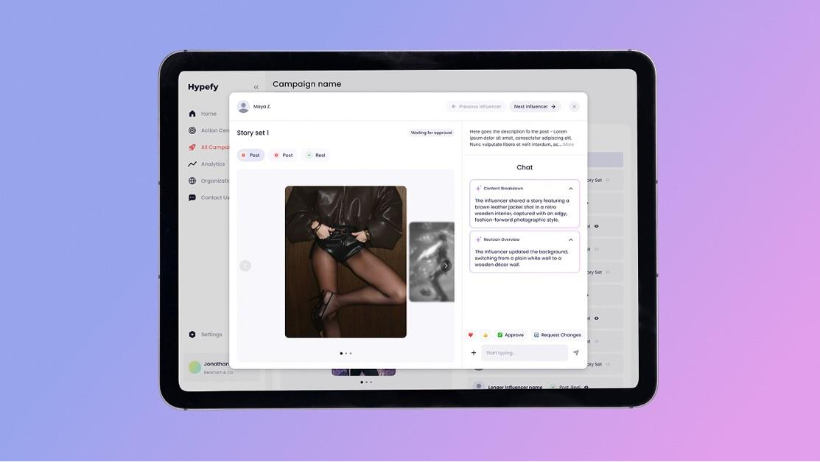
Why creators love it (real pains and real fixes)
Creator Collabs is built to remove the friction that slows your work. Below are the most common sticking points, and how External Collabs clears them.
1) “I’m juggling five apps.”
Context gets scattered across email, chat, drives, and notes, and you end up managing tools instead of making content. With External Collabs, your briefs, dates, files, chat, and approvals sit side-by-side in one dashboard so the whole collaboration stays in one place.
2) “We miss deadlines because nobody sees the plan.”
When timelines live in random docs, tasks slip, and no one notices until it’s too late. External Collabs lets you set creation and publish dates and then track each deliverable from Upload to Publish. You see status. Your brand sees status. Posts go out on time.
3) “Feedback gets lost in DMs.”
Comments buried in chat threads lead to redo loops and mixed signals. Keep the conversation tied to the campaign: use the built-in chat so questions, decisions, and context sit right next to the content everyone is reviewing.
4) “I can’t find the final-final.”
Multiple versions float around, and the wrong file gets posted. Upload drafts and finals where you track approvals, so the approved version is obvious at a glance when it’s time to publish.
5) “My client isn’t on Hypefy.”
Chasing feedback across unfamiliar tools slows everything down. Share the collaboration from inside External Collabs so your client can review and approve in the same space, no new tool to learn, no extra setup.
6) “I want to look professional without hiring a PM.”
You need a tidy, client-friendly home for the project without adding overhead. External Collabs gives you a clean, organized view with plan, files, chat, and approvals on one screen, so “Where is this at?” is always easy to answer.
Quick Start: How to set up an External Collab
Setting up External Collabs takes minutes and quickly becomes part of your workflow. Follow the steps below to spin up a single workspace for each partnership where chat, files, approvals, and status live together, with notifications keeping you on track when you set dates.
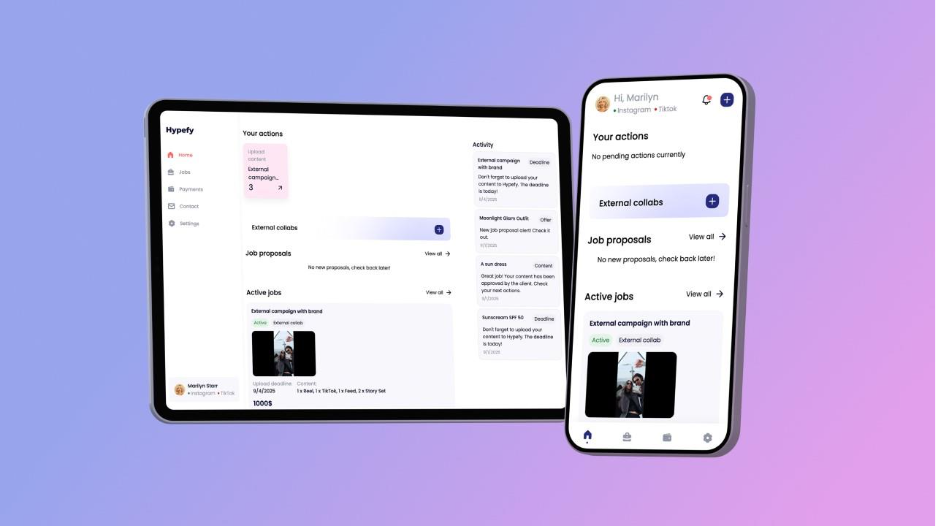
- Download the Hypefy Influencer app – Our app is available on App Store, or Google Play. Prefer a desktop for setup speed? Log in to your Hypefy dashboard.
- Sign in and open External collabs – On the home screen, tap External collabs, then tap the Plus button to start a new collaboration.
- Fill the form with campaign basics – Add the campaign and client name, set content creation and publish dates, choose formats and quantities, attach the brief, then tap Create.
- Find it in your dashboard – Your collaboration appears alongside your other campaigns with a grey External collab tag so it is easy to spot.
- Work in one place – Come back anytime to upload content, check deadlines, and receive notifications if you set dates. Tap Share to invite your brand contact. Once they accept, you can chat in the campaign thread and they can approve content in the same space.
That is it. You now have one organized thread for this partnership with the brief, schedule, files, chat, and approvals easy to find.
Tips to get even more out of it
Make a good system feel effortless. These small habits turn External Collabs into a quiet engine in the background, speeding approvals, keeping dates honest, and making every handoff clearer. Follow the tips below to keep momentum high and edits low.
- Name deliverables clearly. Example: “IG Reel v1 1080×1920” or “Carousel Final 1080×1350.” Clear names make approvals faster.
- Set realistic dates up front. Add both creation and publish dates so you and your brand plan the week, not the night before.
- Use chat for decisions, not just comments. Summarize “Agreed: swap hook line + publish Tuesday 10am” so nobody has to dig.
- Share early. Invite your brand contact as soon as you create the collab. Seeing the plan reduces back-and-forth later.
For businesses: manage every collab in one workspace
Brands and agencies can use External Collabs to keep briefs, chat, approvals, and reporting together, even for partnerships that run outside Hypefy. Business accounts can also enable multi-factor authentication (MFA) for added sign-in security.
What will you notice in week one?
- Less chasing, more creating because everything lives in one view.
- Fewer misses because dates and status are visible to everyone.
- Cleaner handoffs because chat and approvals sit next to the content.
- More trust because your clients see a professional, organized workflow.
Start now
Open your dashboard, tap External collabs, and set up your next partnership in minutes. It is included with your creator account, and there is no fee to use it.
- Watch the demo: YouTube demo
- Get the app: App Store • Google Play
- Prefer a walkthrough? Book 15 minutes and leave with a launch-ready plan.



